python을 쓰다보면 불편한 게 있다. 코드를 돌릴 때 중간에 이 코드가 맞게 돌아가는 지 확인하고 싶은데 그러기 위해서는 싹 다 돌려야 된다는 거다.

아 불편한데?;;
그래서 vscode로 jupyter notebook을 해보려고 한다. 구글링 엄청 했는데 뒤죽박죽이길래 하는데 1시간 걸림.
준비물
1. python
2. anaconda
3. vscode
ㄱㄱㄱ
1. vs code에 다음 세 개를 install해준다.

2. ctrl+shitf+p하고 jupyter:create new jupyter notebook 검색

3. 그럼 쉘이 생기는데 이럼 끗~
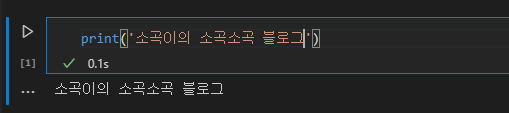
오류가 생겼다?
일단 내가 참고한 자료는 아래와 같다.
https://code.visualstudio.com/docs/datascience/jupyter-notebooks
Working with Jupyter Notebooks in Visual Studio Code
Working with Jupyter Notebooks in Visual Studio Code.
code.visualstudio.com
내가 났던 오류
캡쳐를 못 했다.. 양해 바란다.
- Bad file descripter

https://stackoverflow.com/questions/65690540/python-stopped-working-on-jupyter-startup
Python Stopped Working on Jupyter StartUp
I start Jupyter from my powershell prompt jupyter notebook and it loads up correctly, but when I open a new or existing notebook, the kernel sits busy for about 10 sec and then I get a pop-up saying
stackoverflow.com
내 놋북이 문제인 건지 속도가 꽤 느리다..
'짜투리' 카테고리의 다른 글
| [Git] 컴퓨터를 바꿨을 때 vscode에서 깃허브 다시 연동하기 (2) | 2022.03.02 |
|---|---|
| [SQL] SQLYLOG, SQL 원격 접속 (0) | 2022.02.28 |
| [xml/DB 프젝-데이터 통합] 엑셀로 xml문서 만들기+자바 DOM Parser+XML valid+XML 파일 XSD 만들기 (2) | 2021.12.07 |
| [python] 엑셀과 판다스 DataFram으로 데이터 정제하기 (0) | 2021.11.23 |
| [JAVA] intelliJ에서 github에 코드 올리는 방법 (0) | 2021.11.21 |



